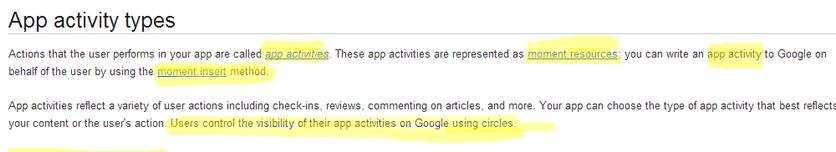Starting about a week ago, "History" is now "Google Sign In", so it seemed as good a time as ever to make this post. Even though you could always sign in with Google if a site supported their OpenID+OAuth API, now when you sign in, "Moments" or app activities can be pushed to your Google+ account. I'd like to point out that I hope I'm wrong about how clunky some of this stuff is. Feel free to correct in comments if I've gotten something wrong.
So the basics of Google Sign In are pretty straightforward and are probably familiar to everyone reading this. Much like Facebook Connect and Twitter Anywhere, you can allow a 3rd party site (maybe Rdio.com or Vimeo.com) to get personal information about you so that you can skip setting up a username/password on that site, and possibly allow that site to send information (theoretically on your behalf) to Facebook, Twitter, or now, Google Plus.
So if you go to a website that allows you to sign in with the Google Sign In, you'll see something like this, initially:
Pretty basic stuff, looks much like Facebook connect; asks you to give some personal info and additional permissions[1]. I'm assuming it runs on basically the same guts of the OAuth stuff Google's had for a long time. The part that's interesting, is the part where it allows you to make "app activity and reviews available via Google" visible to ... fill in the blank. Your Circles[2], of your own choosing, can then view your activity! Wonderful!
Where can they view this wonderful activity? Well, that's where stuff starts to get dodgy. You can, if you somehow know to do this, travel to the user's profile, click off their stream onto their "About," then scroll ALL the way down and click on an app, listed there.
That is, if you decide 'hey this user might have interesting thing in this app' ... because how would you ever know that? There's no preview. There's no indication of activity. Connected empty apps look just like very busy apps. Hell, there's no real way that a new user would even consider looking there for their own stuff.
 |
| After 3 screens of scrolling, we get this brilliantly inviting link to click on for activity. |
 |
| Yay, now I can see a very uninspiring summary of my activity in one app. |
Needless to say this is pretty crap; it's difficult to find and does not draw you in at all. So now it's time to talk Facebook. How does Facebook solve this? Facebook has the same kind of events or moments or activities[3] or whatever you want to call them. Two properties about Facebook activities:
- They go in the activity feed on the sidebar.
- They show up on your Timeline (profile) in the month that they occurred inline with all other Facebook Timeline items such as shares, likes, etc.
 |
| The Springpad app on my profile with activities listed. It's visually interesting, but photo apps look even better. |
So, should Google Plus do this as well? Google Plus' profile is no where as refined or space efficient as Facebook's Timeline, so it could definitely use some love.
 |
| Great use of Space! |
So I say "yes." But, if you want to differentiate, Google Plus, maybe make these boxes configurable! Name them "Activity Windows" and make it so you can group activity from different apps in them, name them something, etc. You know? Then you could have something like this:
Part of the API should probably allow 3rd party apps to at least initially install an "Activity Window" too, because new users shouldn't really have to configure these things on their page, configuration is confusing.
Now, part of Google Plus' touted appeal of App Activity is that "Sharing is selective; spraying is just spam." This addresses part two of Facebook's activity component, that activities are broadcast to people and it's spammy.
However, Facebook has solved that. A long while back, they started putting things that weren't necessarily full shares into the sidebar. That is, if someone likes a photo, comments on a post or listens to something on Spotify, that activity goes in the sidebar and I can turn off the sidebar! That is, literally, problem solved on that front.
I realize maybe they don't want to invent a separate stream, as Facebook did, for just activities. I don't blame them, sometimes I want things to show up in my profile, but not on other people's streams.
All of social networking is advertising, it's just that the percentages vary. Some things are 90% self promotion and 10% informational. Sometimes things are 70% informational and only 30% self-promotion[4]. That being said, I might want to note on my profile "here are some of the things that I read, if you're interested and my friend" but I don't necessarily want my, say, Libertarian friend who worships Ron Paul to see in the activity stream that I just read a primer on Modern Money Theory, to make up a mild example.
Just the idea that someone could take offense to something that shows up in their stream, from me, without me explicitly saying "show this article saying technology luddites are ruining the world to my friend Tom who hates technology" is enough to explain why I ended up un-linking my Springpad app from Facebook. So I like explicit sharing that goes into streams, but there's no reason that display and sharing have to be mutually exclusive.
Which brings us back to what happens if you choose the second option when signing into a site with the new Google Sign In. What happens when you choose the "only You" option for who sees app activity. Well, then, the app still sends activity/moments to your account, but to share that you need to go back and sift through them by digging into your app activity in the same awkward way listed above to find my activity, and then manually share it. I won't even know if I have new activity, as far as I can tell!
I mean, you can definitely make the argument that having the app write activity that you can then share is not necessarily the most useful thing in the world in most cases, but at least make it visible for me to share it easily when it does happen. So this is the other major failing I would correct. My suggestion, at least the only one I can think of right now, is add more notification icons to Google. That's one of the best parts of G+ is that I can see notifications in my normal day-to-day workflow (Gmail, Google Docs, etc.) without explicitly checking. Maybe something like this?
In addition, ultimately, I think 3rd parties you've connected to should be able to send separate notifications and harness the power of notifications unified via Google. Google encourages people to use the moments API to push things like comments, so why shouldn't those sites be able to notify you about things surrounding those activities like someone replying to your comment or liking it? So I would actually propose three notification boxes: Google Plus Notifications, Moments/Activity Notifications, 3rd Party Notifications.
I can imagine there will be people saying I've got this all wrong, I just want them to copy Facebook, etc. There's no end of kool-aid drinkers out there about Plus. I just read someone saying effectively "Google is awesome because it makes it's products hard to use!"[5] But I want Google Plus to work. I really do, I've been trying to use it as my primary social media outlet, both for my own sanity and because I trust Google more than Facebook. It simply hasn't worked for me. I think I'll make a separate blog post about why that is and why Twitter/Facebook are still my standards, but I'm tired.
And look, G+ is, kind of inherently, copying what Facebook does. It has a stream, the sign in looks/works very similar to Facebook Connect, on and on. If you're going to go through the effort of adding something, don't half ass it or make it impractical/confusing in the name of being different or to not copy.
You're already letting apps write activity, it shows on the profile, etc. It's similar already. Call a spade a spade and just say "look, this is a good idea and social network sites that are looking to fill this niche have to have this." And then, you know, tweak it a bit. Keep the whole "activities aren't automatically shared with people's streams" thing, that's a great modification.
Tagging +Jonathan Langdale because, wisely or unwisely, he wanted me to notify him when I finished this.
1. And hopefully doesn't then prompt you to enter MORE information AND choose a password after you've ALREADY connected to Google Plus (hello tunein.com! Learn to internets!)
2. That's basically "Friends" in Google+ parlance.
3. Even Google can't keep the terminology on something they JUST released straight. The docs can't make up their mind whether it's Moments or App Activities:
4. Even if you think you're sharing an informative article, part of the impulse for doing it and part of the reward of people liking/interacting with the post is to say "look what an informed person I am, I think I'll share this to show you."
5. http://www.googleplusdaily.com/2013/03/how-sign-in-with-google-is-different.html#.UTWVuDA3tqA